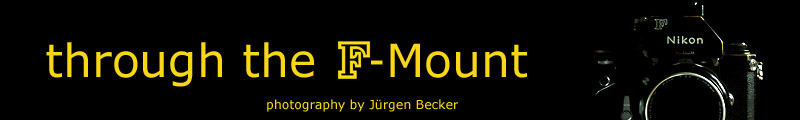
In 1962 Nikon introduced the PC Nikkor 35mm f/3.5. It was named 'PC' as a short form of 'Perspective Control'. It was the first shift lens for the F-Mount. Over the years they produced a couple of versions with 35mm and 28mm focal length. All of those lenses allow shifting only.

|
|
Two generations: the newer PC-E Micro-Nikkor 85mm f/2.8 on left and the PC Micro-Nikkor 85mm f/2.8 D on the right. The right one was my first T&S lens (not counting some tilting photographs made with my PB-4). It became a member of my standard travelling lens line, which currently consists of 17-35 + 85PC + 180. Thus I used it a lot, sometimes tilted and/or shifted, but most of the times not. The results were great all the time! But because of the inconvenient handling I replaced it by the newer PC-E version at the end of 2011. My first impression is that the two lenses perform on the same level optically. The newer lens is a bit more compact. And it weighs slightly less. |
New possibilities came in 1999 with the PC Micro-Nikkor 85mm f/2.8 D. It is the first tilt & shift lens from Nikon. Being a first class lens optically, the 85mm PC was still terrible in terms of handling, just like the old shift lenses. You have to stop down the lens manually and metering must be done stopped down. The only advantage over the old PC Nikkors is the built-in CPU interface, which allows metering on newer bodies, too. Another known handling problem of this lens is the focussing unit which has a tendency to move by itself due to gravity.

|
|
An advantage of the older 85mm PC Nikkor: The mechanical stop-down button shows you whether the lens is stopped down or not.
|
The current T&S lenses from Nikon are the PC-E lenses. The 'E' stands for an electric aperture which is controlled by the camera body if you have a newer DSLR (D90, D300, D700, D3 ..). Here, the lens behaves like an AI-P lens. Everything works like it does with any other modern lens except for AF, of course. That is a huge step forward, handling a PC-E lens on the mentioned bodies is a breeze! Besides the focussing unit of the 85mm PC-E has no move-by-itself problems.
On older camera bodies like D2, D200, F6, F5 there is no real advantage for the PC-E 85mm over the older PC 85mm. For me there is in fact a slight disadvantage: On my D70 I cannot see whether the lens is stopped down or not! Of course, you may see it when looking through the finder because it is darker stopped down. But at e.g. F4 it is not that easy!
If you plan to use an 85mm T&S on an old camera body like F3, F2, FM, F-801 and so on, you must use the older version! The PC-E doesn't work!
The manual of both the PC-E and the older PC lens says that you must use the M mode, when tilting or shifting. That means you should meter before shifting or tilting. If you work in your studio on a tripod, you may be able to do so. I do not do that when I am in the field. I normally don't carry around a tripod, I use this lens hand-held. And I use my preferred 'A' (aperture priority) mode, even with this lens.
When I only tilt the lens, I do not activate an exposure correction. Slight corrections are necessary (about half a stop or so), but I do it later in post-processing. I can do so, because I shoot RAW.
When I shift the lens I activate an exposure correction, normally in the range from ½ to 1 stop. Controlling the result on the camera's display is a good idea too.
That is a really difficult thing! You need a lot of practise, so go out and shoot!
When you take a look e.g. to the tilt & shift channel of fotocommunity.de you'll find a lot of images. But nearly every one shows the miniature effect. Well, that is an option you have with this sort of lenses, but in my opinion it is more a by-product than the main intention of a tilt lens! The first image with a miniature effect maybe is amazing. But after the fifth one it is just boring in many cases. Of course, it is much easier to produce than to do the real thing.
If you plan to buy a T&S lens or you have already done so, you know the 'Scheimpflug principle'. Normally in 35mm photography the image plane, the lens plane and the plane of focus are in parallel. Tilting the lens allows you to rotate the plane of focus. For example you are able to make a photo where the floor in front of you is tack sharp from 1m to infinity, even wide open. But how to find the correct settings and positions?

|
Have a look at the figure to the right. It shows the situation of a tilted lens. I added the main fact of the Scheimpflug principle (the three planes have a common intersection line, shown as the point S in the 2D figure). If you remember the trigonometry lessons of your school days, you will instantly realise the validity of the equation shown as my 'main conclusion'.
The equation shows the relation between the focal length f, the tilting angle alpha and the distance d on the image plane between the centre of your image sensor and the plane of focus.
Please note: satisfying this equation is necessary for the successful use of the Scheimpflug principle, but it is not enough! For me this equation delivers a starting point in terms of positioning myself and my camera or tilting the lens to the correct amount. Then there comes fine tuning meaning focussing and maybe slightly moving or rotating my camera.
From the equation I made myself a table for my 85mm T&S lenses. At the beginning I had this table along with me in the field, but by now it is in my mind, because I often tilt.

|
Knowing some dimensions of yourself is very helpful, too. For example: In which height is the camera if you are standing (squatting, sitting, ..)?. What is the length of your lower arm? That all will help you to get approximate values for 'd'.
Finally again: you need a lot of practise, so go out and shoot!

|
|
Lava from the 1949 San Juan eruption, near the village of Las Manchas, La Plama, Canary Islands. F11. |

|
|
The old town of Stein am Rhein, Switzerland. F8.
|

|
|
Alley to the Rheine-Bentlage lock. Long ago are the times when the ship traffic on the river Ems in Rheine was economically important. F4. This image shows that the depth-of-field area of a tilted lens has the shape of a triangle, look at the trees on the left side of the alley. |

|
|
Floating blossoms. F4.5. Again the triangle effect: the leaves just below the blossoms in the foreground are blurred, in the background they appear sharp. |